The Most Innovative Next Gen.
Cloud-based Peer Proof Platform
VERI enables rapid and accurate peer review on a cloud-based platform,
contributing to breakthrough customer satisfaction.
Enables Peer Proof of Various Types of Deliverables on A Single Platform
Diverse types of deliverables such as documents, videos, images, YouTube videos, and web pages can be swiftly reviewed on a single platform.
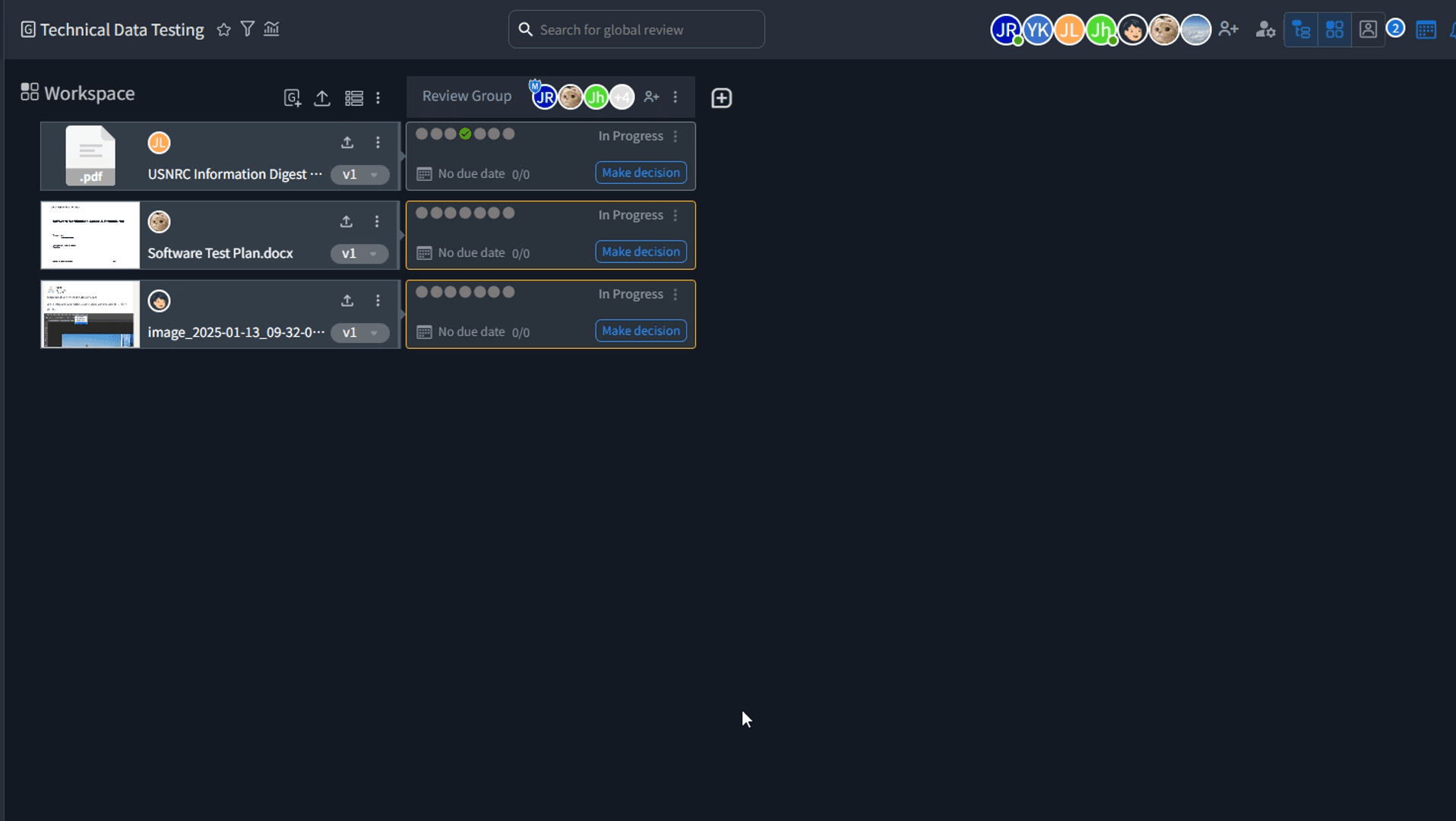

Convenient Review and Approval Workflow
The review can be conveniently conducted according to the set work process, when approval is required from customer and multiple department for review item.
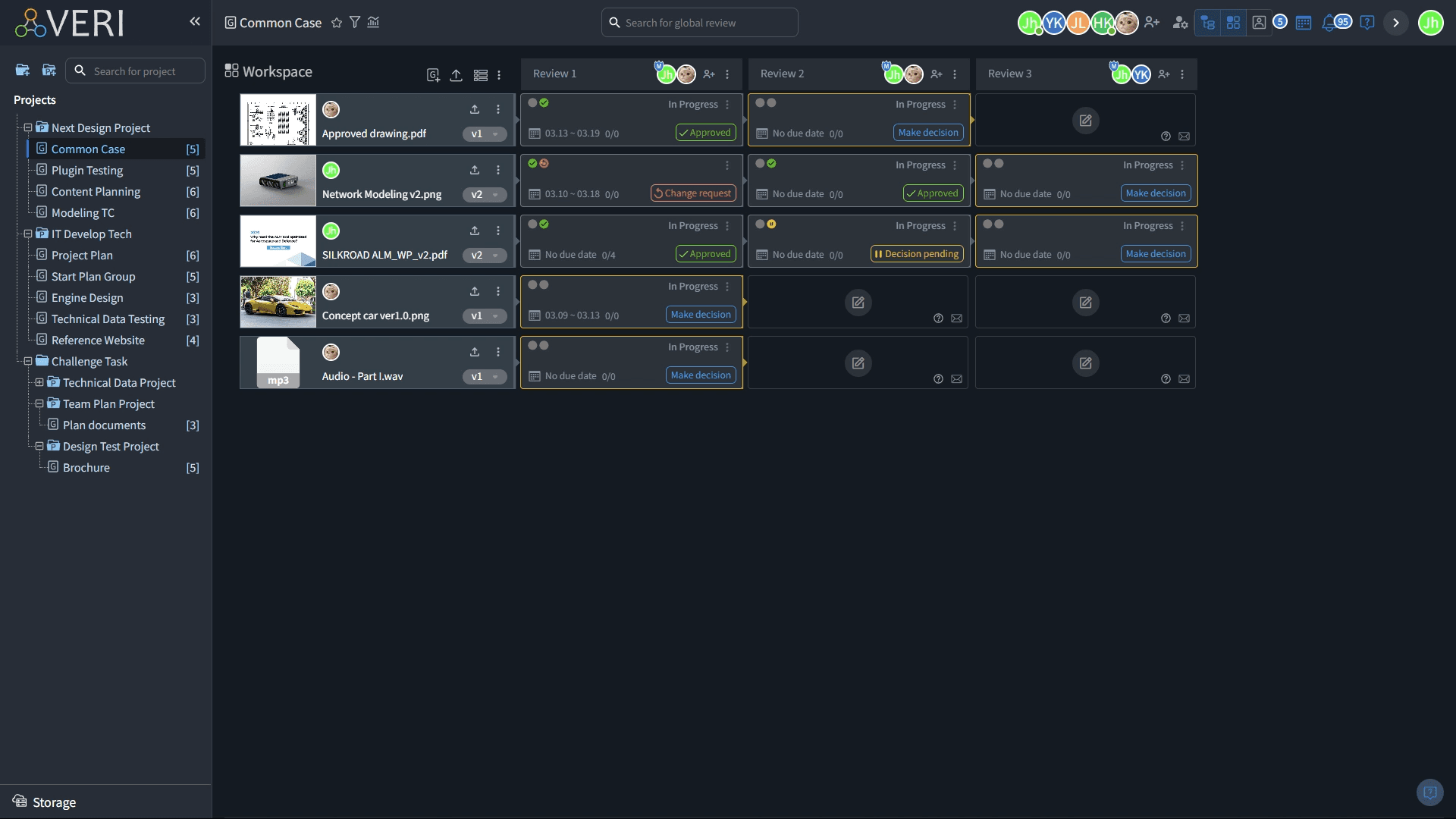

Multi-file review
When multiple files need to be reviewed within the same group simultaneously, VERI becomes the most convenient and powerful tool.
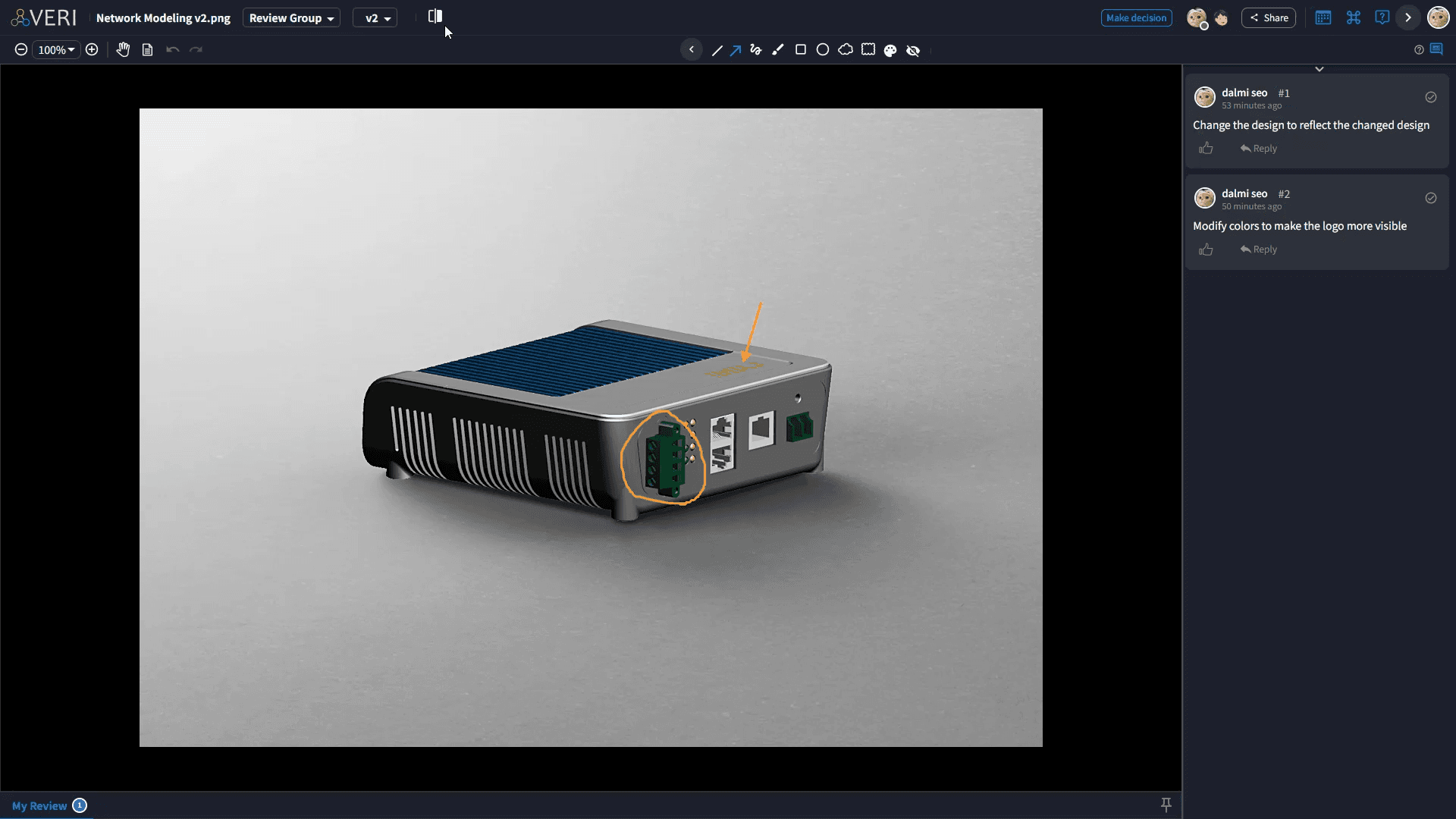

Convenient Revision Uploading and Comparison Feature
Easily upload revisions and compare the contents before and after revisions.
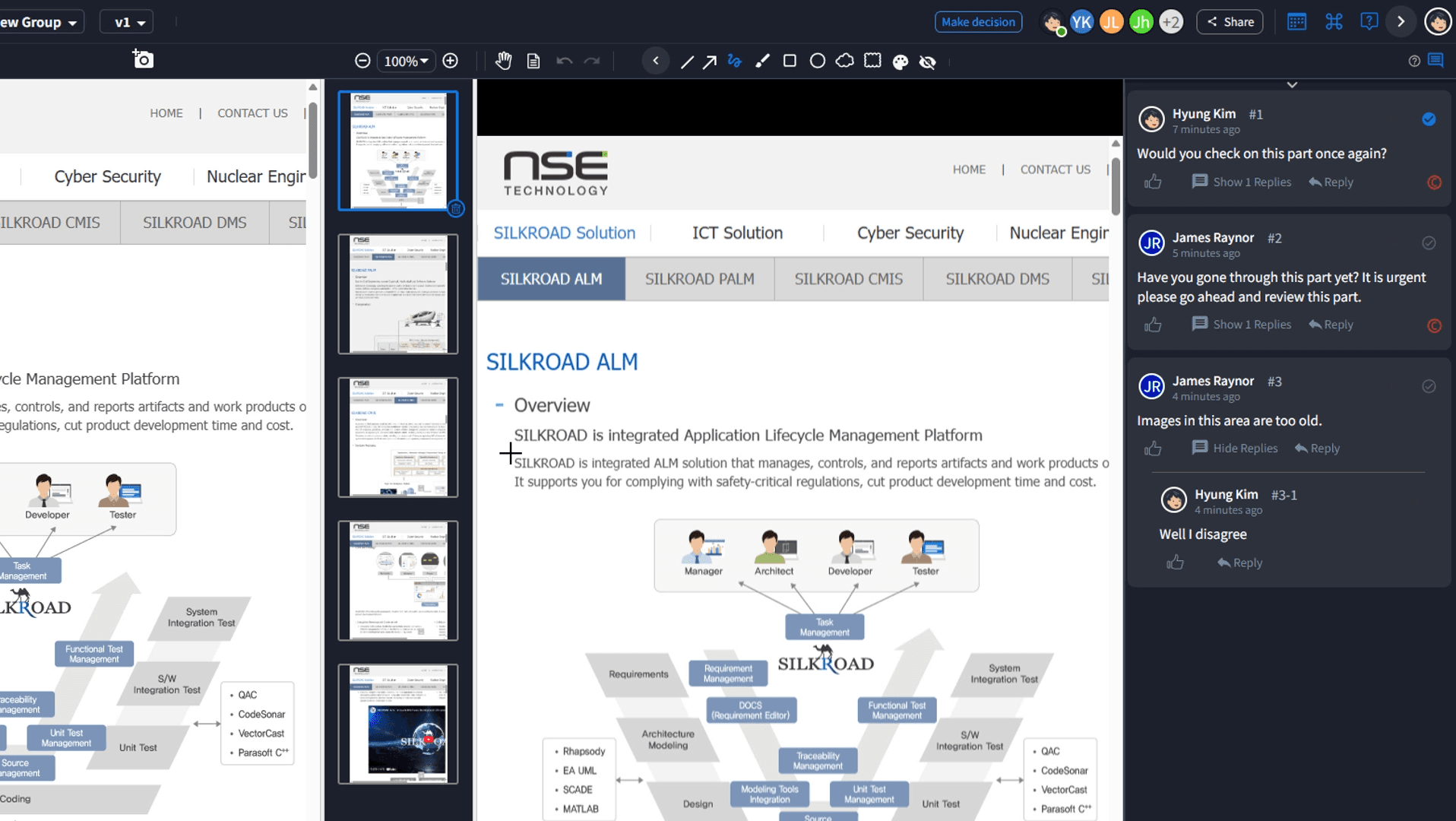

AI-Based Review Assistant / Voice Memo
During the review process, VERI AI & Chat can propose high-quality review comments on relevant content, spelling, and more. Furthermore, the voice memo feature allows you to record your thoughts verbally when typing is difficult, saving time and quickly organizing long sentences or complex ideas.
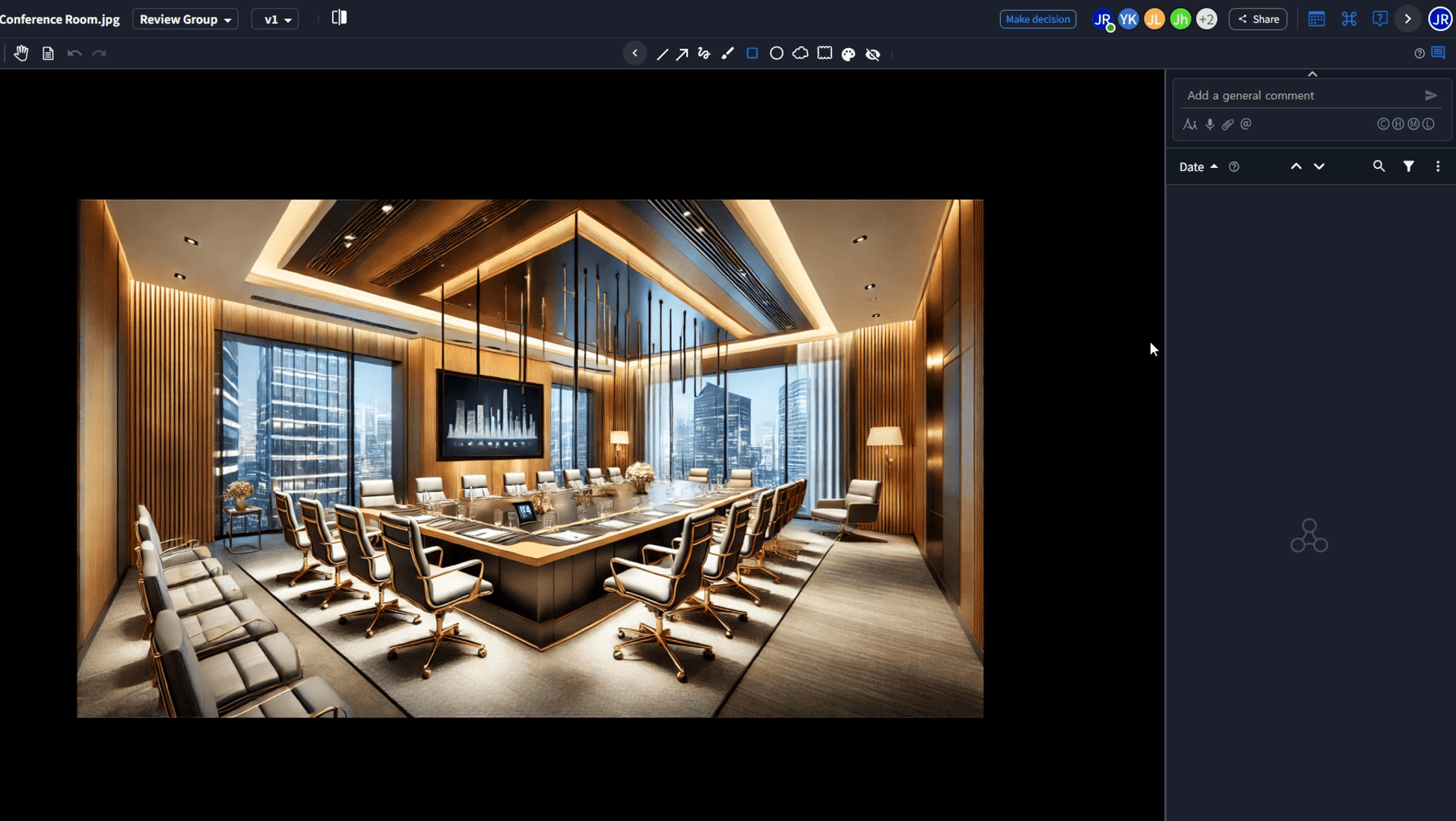

Sharing review materials based on link information
During the review process, the link information of the review item can be shared via email, Telegram, or KakaoTalk, enabling colleagues to review without being constrained by time and location.
Slack + VERI
Slack is a channel-based messaging platform for team communication and collaboration. Integrated with VERI, an AI-Powered Cloud-Based Proofing Platform, it overcomes the limitations of traditional peer review methods, enabling faster and more efficient collaboration in a cloud environment.
Real-time Review Generation and Efficient Collaboration
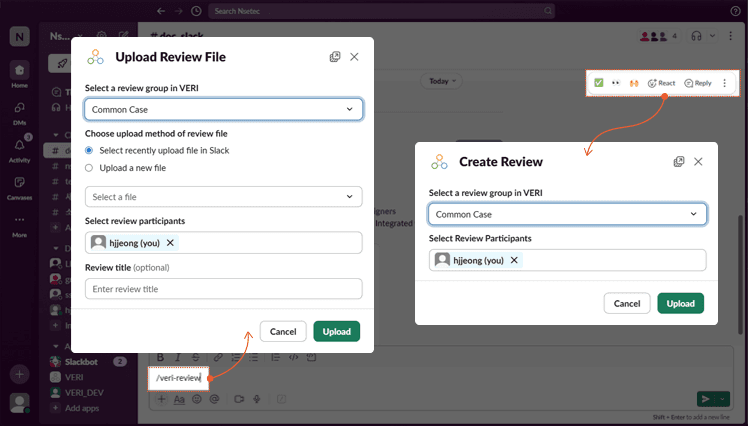
Easy and Fast Review Creation
You can efficiently and quickly conduct reviews by using commands to create a new file review or by instantly creating a review with an already uploaded file.
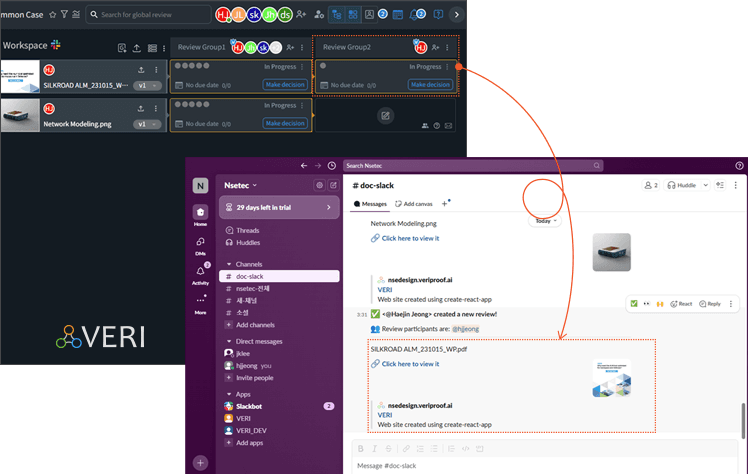
Enhancing Review Accessibility
Accessibility has been improved by enabling reviews to be started from the email containing the review link sent by VERI, as well as from My Activity and channels in Slack.
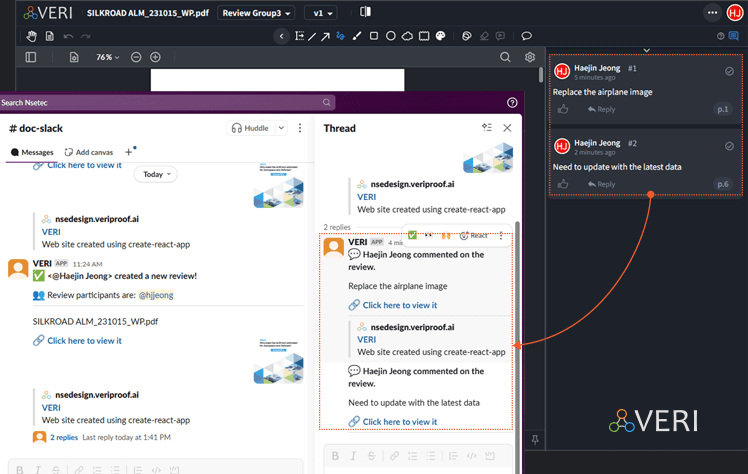
Real-time Sharing of Review Activities
You can easily check the progress and results of a review through threads by sharing real-time review comments and decision-making processes from various users.
Adobe Creative Cloud + VERI
VERI is integrated with Adobe Creative Cloud, allowing users to receive real-time feedback from colleagues regarding improvements and revisions during design and video production processes. This significantly enhances work efficiency. The integration Plug-In can be downloaded and installed from the website or the Adobe Creative Cloud marketplace. With a single installation, it integrates with Photoshop, Illustrator, InDesign, Premiere Pro, and After Effects apps.
Installing the Plug-In for VERI integration
The Adobe Creative Cloud VERI Plug-In can be downloaded and installed from the Adobe Marketplace.
A Plug-In for video production
The Plug-In for Adobe Premiere Pro and After Effects support reviewing content within the Adobe Creative Cloud app during video editing and production.
A Plug-In for design
The Plug-In for Adobe Illustrator, Photoshop, and InDesign Server enable real-time review and sharing of graphics, photos, and more within the Adobe Creative Cloud app.
Faster Reviews, Stronger Collaboration
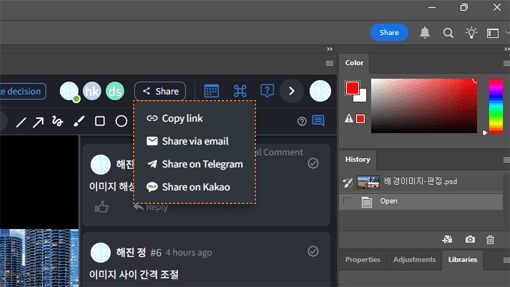
Review Sharing within Creative Cloud Apps
Within Adobe Creative Cloud's key apps (such as Photoshop, Illustrator, Premiere Pro, etc.), you can request reviews and share feedback on your work, including videos and graphics.
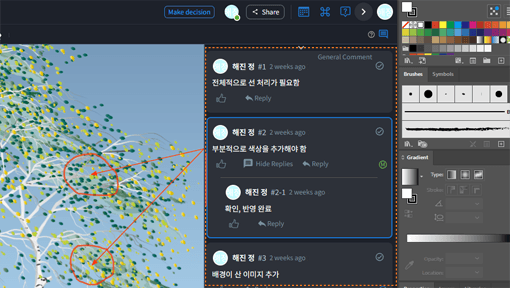
Real-Time Feedback
You can share real-time review comments on your work in Photoshop, InDesign, and Illustrator, significantly reducing review time.
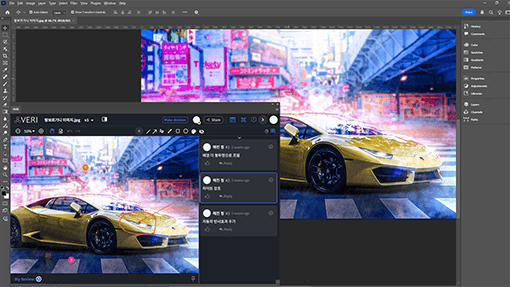
Efficient Collaboration And Time Reduction
Integration supports efficient collaboration by sharing real-time reviews and feedback. Design, video work, and reviews can all be done within a single environment, significantly reducing the time required for the approval process.
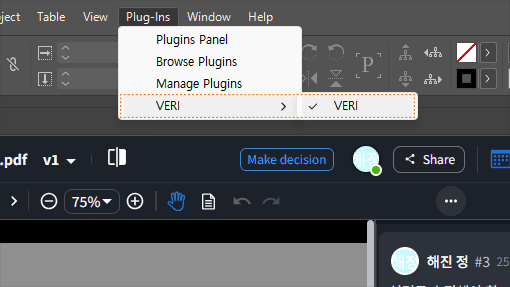
Integrated Review Environment Through Plug-In
By installing Plug-In within Adobe Creative Cloud apps, it supports work and review in an integrated environment. This allows for more efficient management of tasks and the review process.
Collaboration through Integration
with Adobe Creative Cloud Apps

When performing design work such as graphics and photos using Adobe Creative Cloud's Photoshop, the VERI Plug-In allows you to receive real-time review feedback on your work, making it useful for design creation, editing, and inspection, significantly reducing the time spent.
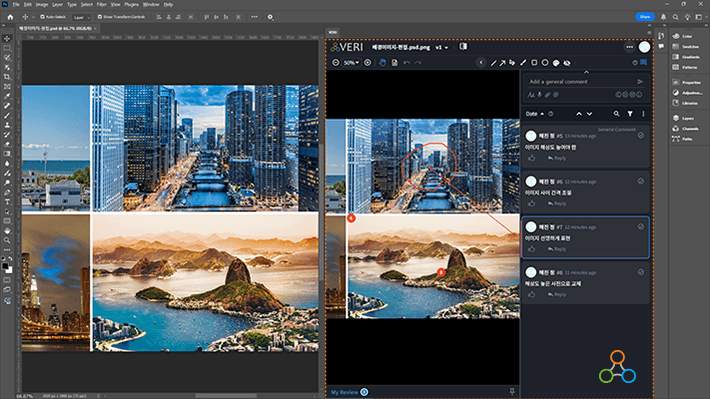

You can easily upload your design from vector-based Illustrator to VERI, allowing you to receive real-time feedback and efficiently review and collaborate on your work.
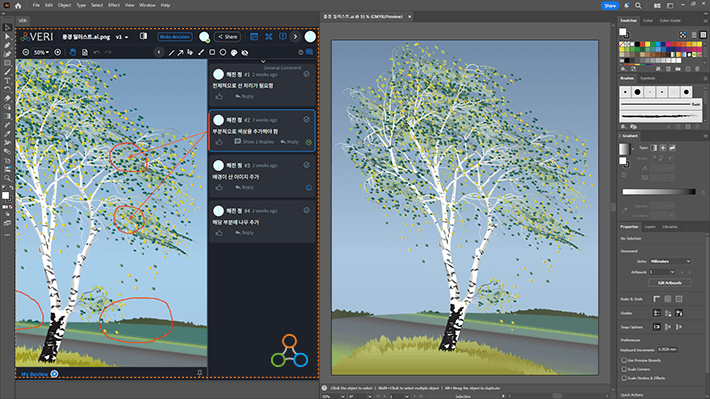

When designing various media such as books, magazines, and brochures in InDesign, you can upload your work to VERI for peer reviews, which helps prevent errors in layout and large-scale printing tasks in advance.
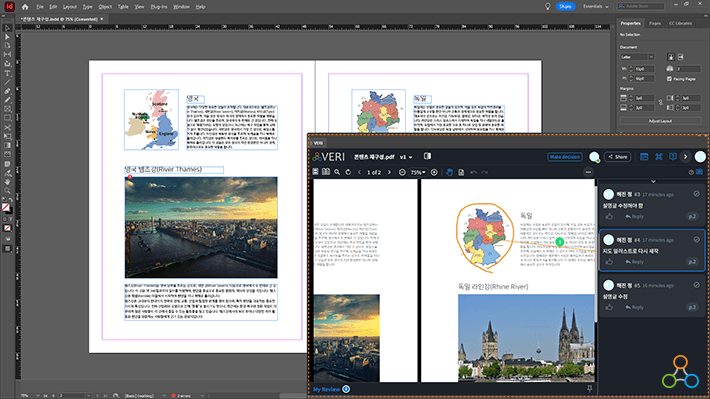

Video editors can upload their work from Premiere Pro to VERI, allowing them to review the video production and editing process, as well as perform real-time video quality validation.
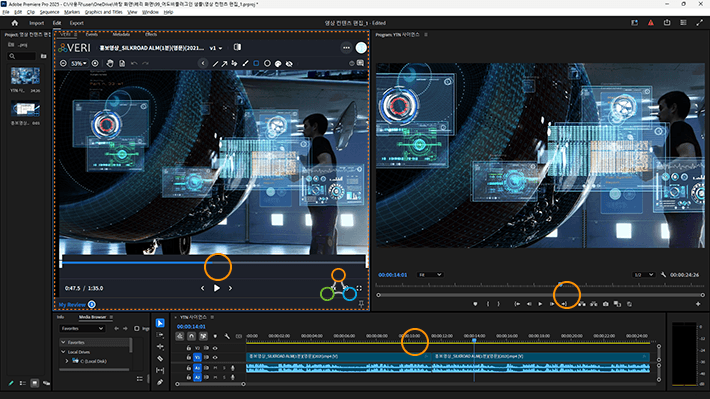

When creating videos with After Effects, you can upload your work to VERI and enhance the video's quality through real-time feedback.
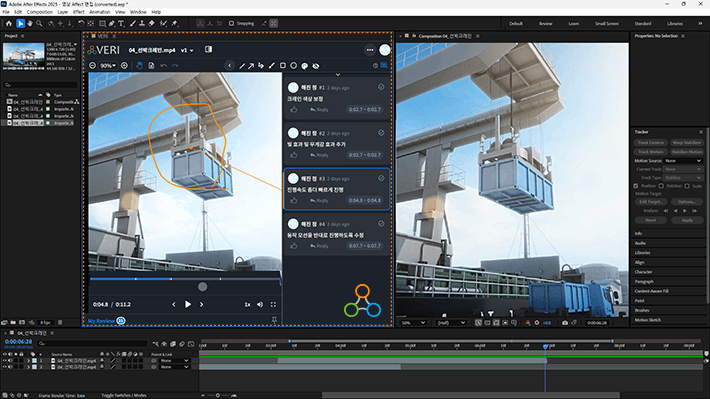
The Need for Peer Review and Expected Benefits
How is the review process conducted within the organization?
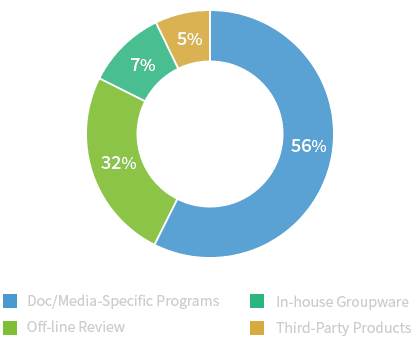
How is the approval process for deliverables such as documents, designs, and videos conducted by the client or contractor?
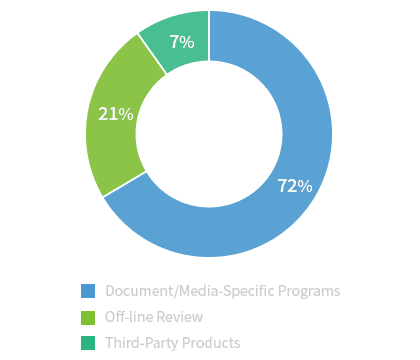
What methods do you use to request reviews or provide feedback within the organization?
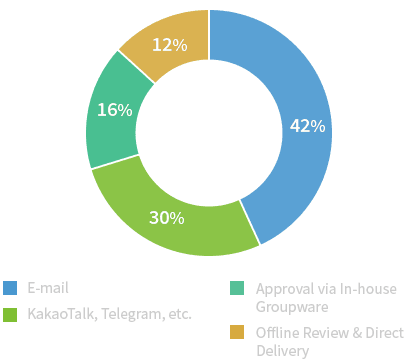
Would you recommend VERI to other users?
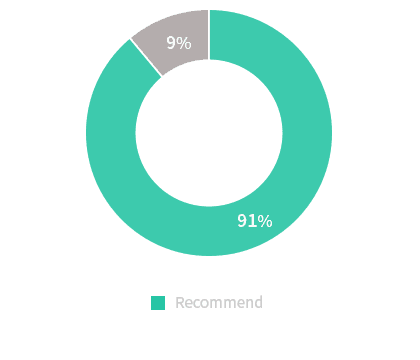
"VERI" an innovative review tool confirmed through surveys, meets the identified need.
Break free from inefficient review methods—now is the perfect time to start with VERI.
Experience both improved work efficiency and powerful collaboration through
VERI's innovative cloud-based review system.
59%

Reduced number of revisions until final approval
32%

Reduced number of
emails for review
56%

Reduced time
consumed until
final decision
Reference
Customers of 1st Generation Peer Review by SILKROAD ALM






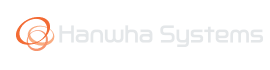






Up to 20% discount on annual payments
Try web proofing anytime, anywhere at a reasonable price!
Free
Free
2
2GB
Unlimited
2
Standard
$219/mo
15
1TB
Unlimited
10
Free +
Professional
$359/mo
20
2TB
Unlimited
25
Standard +
Enterprise
Contact Us
30+
4TB+
Unlimited
Unlimited
Professional +
Contact Sales
The first step to implementing the optimal solution starts here.
+82-42-867-5800
verinfo@veriproof.ai