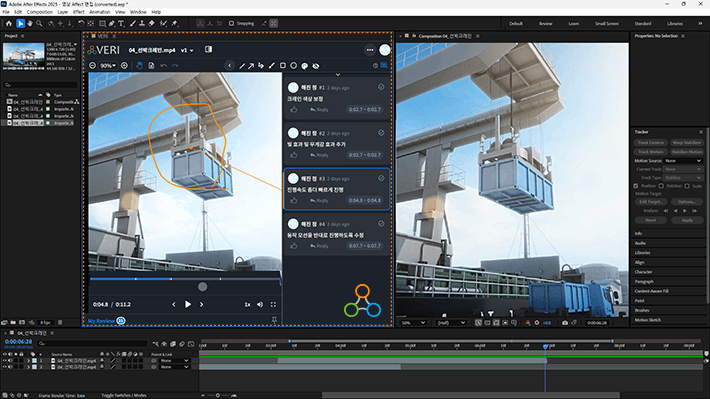
Adobe Creative Cloud + VERI
VERI is integrated with Adobe Creative Cloud, allowing users to receive real-time feedback from colleagues regarding improvements and revisions during design and video production processes. This significantly enhances work efficiency. The integration Plug-In can be downloaded and installed from the website or the Adobe Creative Cloud marketplace. With a single installation, it integrates with Photoshop, Illustrator, InDesign, Premiere Pro, and After Effects apps.
Installing the Plug-In for VERI integration
The Adobe Creative Cloud VERI Plug-In can be downloaded and installed from the Adobe Marketplace.
A Plug-In for video production
The Plug-In for Adobe Premiere Pro and After Effects support reviewing content within the Adobe Creative Cloud app during video editing and production.
A Plug-In for design
The Plug-In for Adobe Illustrator, Photoshop, and InDesign Server enable real-time review and sharing of graphics, photos, and more within the Adobe Creative Cloud app.
Faster Reviews, Stronger Collaboration
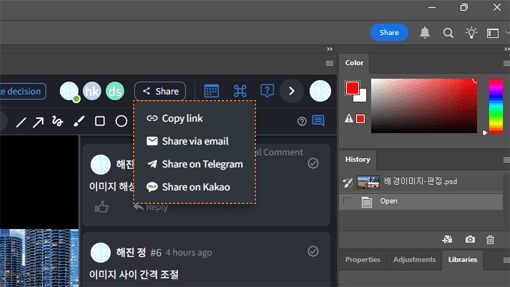
Review Sharing within Creative Cloud Apps
Within Adobe Creative Cloud's key apps (such as Photoshop, Illustrator, Premiere Pro, etc.), you can request reviews and share feedback on your work, including videos and graphics.
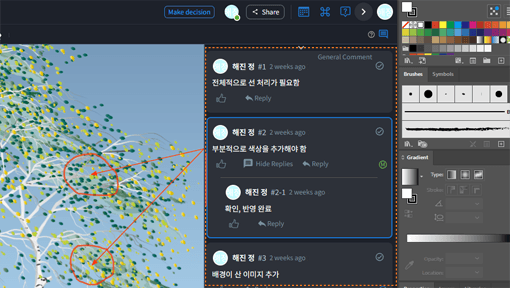
Real-Time Feedback
You can share real-time review comments on your work in Photoshop, InDesign, and Illustrator, significantly reducing review time.
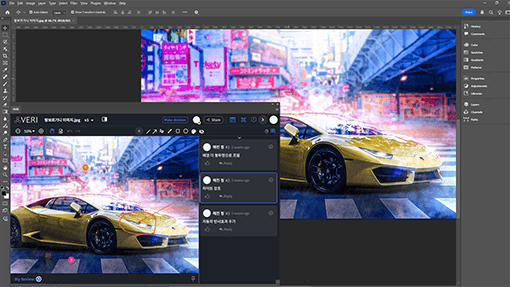
Efficient Collaboration And Time Reduction
Integration supports efficient collaboration by sharing real-time reviews and feedback. Design, video work, and reviews can all be done within a single environment, significantly reducing the time required for the approval process.
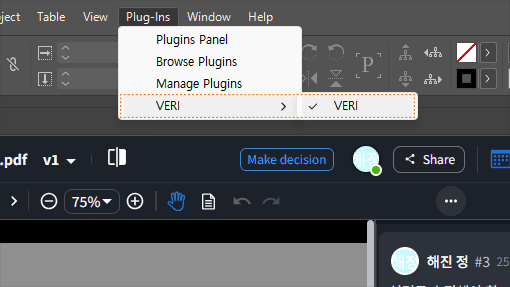
Integrated Review Environment Through Plug-In
By installing Plug-In within Adobe Creative Cloud apps, it supports work and review in an integrated environment. This allows for more efficient management of tasks and the review process.
Collaboration through Integration
with Adobe Creative Cloud Apps

When performing design work such as graphics and photos using Adobe Creative Cloud's Photoshop, the VERI Plug-In allows you to receive real-time review feedback on your work, making it useful for design creation, editing, and inspection, significantly reducing the time spent.
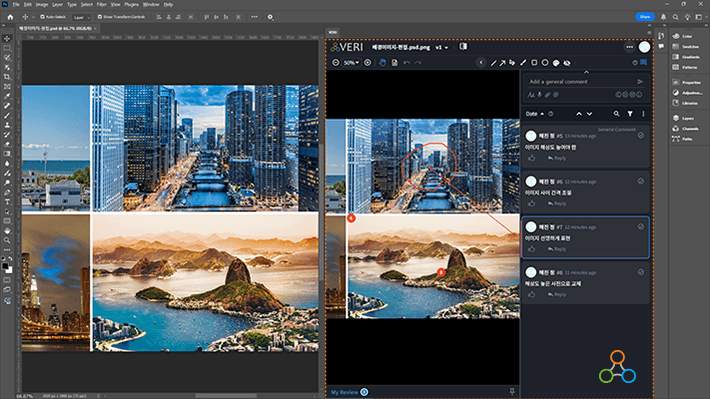

You can easily upload your design from vector-based Illustrator to VERI, allowing you to receive real-time feedback and efficiently review and collaborate on your work.
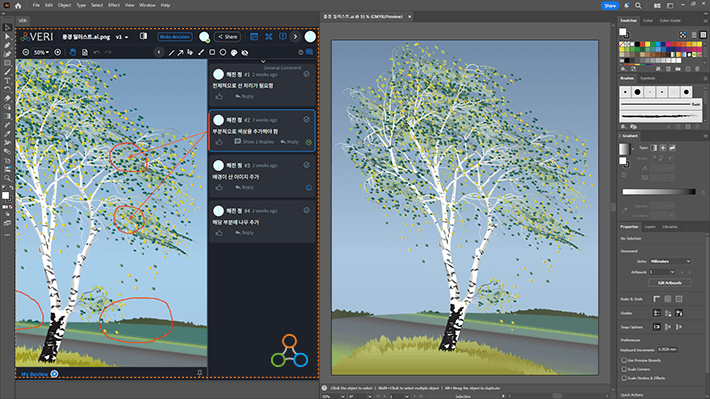

When designing various media such as books, magazines, and brochures in InDesign, you can upload your work to VERI for peer reviews, which helps prevent errors in layout and large-scale printing tasks in advance.
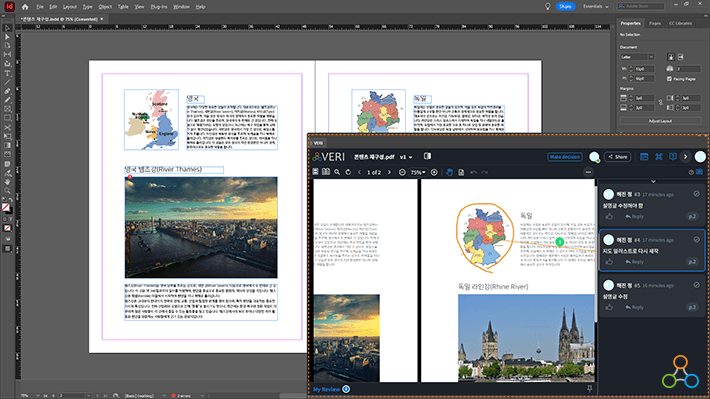

Video editors can upload their work from Premiere Pro to VERI, allowing them to review the video production and editing process, as well as perform real-time video quality validation.
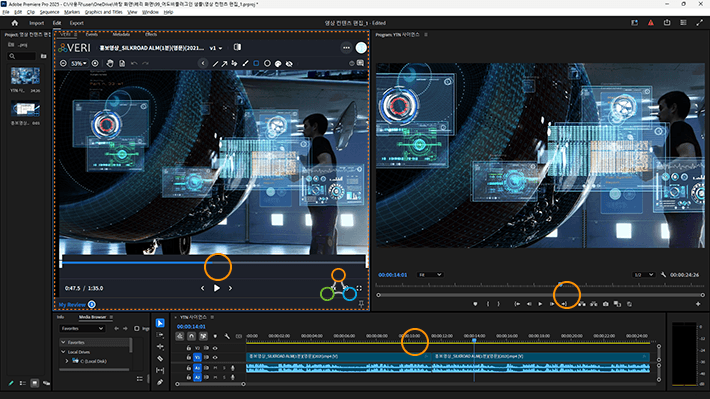

When creating videos with After Effects, you can upload your work to VERI and enhance the video's quality through real-time feedback.